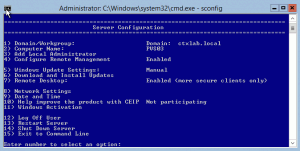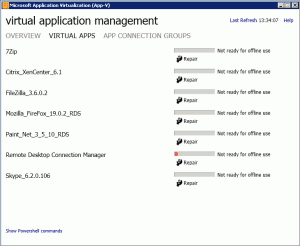When hosting multiple customers on the same Netscaler solution you can use Responder to customize Netscaler Gateway logon page.
In this article I’ll show you how you can remove the Password 2 field which gets there by default if you enable Radius.
Head over to System – Settings – Configure Advanced Features and enable Responder.
Then connect to your Netscaler via WinSCP and make a copy of index.html and login.js which are located in/netscaler/ns_gui/vpn