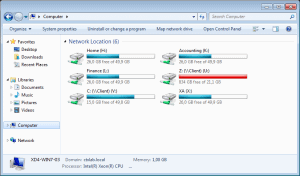Back in July I had an interview with Pierre Marmignon about his next project Virtual User Environment Manager (VUEM). Finally I’ve been able to install and take a look at the early Alpha version of the new tool. And I must say it looks really nice.
To test this I spun up a Rackspace Cloud Virtual Machine from my iPad with Windows 2008 R2 and SQL Server 2008 R2 Express. The Database Creation Wizard that Pierre have developed was straight forward and easy to understand. The power of hosting this standalone machine in the Cloud was that he could log on with RDP at any time without me worrying about domain security, firewall, RSA token and so on.