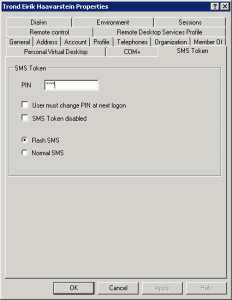When the Citrix Access Gateway 4.6 (CAG) VPX Virtual Appliance was announced in Febrary 2010 the Citrix Community became very excited. The day when I finally got my hands on the product I got disappointed when I discovered that it only supported Citrix XenServer. Most of our customers have VMware in their DMZ and nobody was interested in replacing their working Citrix Secure Gateway before there where Citrix Access Gateway VPX support for VMware.
At this time it wasn’t a big issue, because the iPad hadn’t been released for sales in Norway so the pressure wasn’t too heavy on the IT apartments. The workaround was to create a XenApp Service site without any kind of 3 party authentication to begin testing the iPad in some environments.
At Citrix Synergy 2010 in Berlin there where some buzz about Citrix Access Gateway VPX 5.0 being released in the end of October 2010 with support for VMware ESX. Once again very excited, but turned down once more by the fact that it required an update of the Citrix Receiver to version 4.2.1. The Citrix Access Gateway VPX 5.0 was released 28th of October and we waited almost 1.5 month for the Receiver that was released 17th of December. I know this is not only Citrix’s fault since they were waiting for the App to get approved by Apple after the release of IOS 4.2.1.
The cool thing about the new Citrix Receiver for iPad is that it makes it possible to launch ICA files from Safari which means all Citrix Secure Gateway (CSG) solution with Citrix Web Interface 4.6 (WI) or higher will work even with 3 party authentication. So why should we upgrade to Citrix Access Gateway VPX 5.0?
Continue Reading