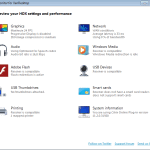Citrix Provisioning Services 5.6 is out and I have finally had time to play around with it in my lab. There are a lot of bug fixes and great improvements when it comes to Simplicity. In this post I will show you some new GUI screenshots and in my next blog post about Provisioning Services I will show you how to successfully upgrade to Provisioning Services 5.6 from previous versions.
XenApp 6 Tuning Group Policy for Windows 2008 R2
I have posted a new Tuning Policy for Citrix XenApp 6 available in the Download section of this blog. Most of the registry keys have been imported from the previous … Continue Reading