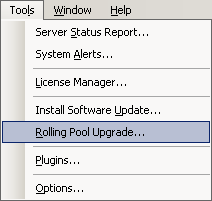An Authoritative Time Server is a must in every environment. This is one of topics covered by CTP Carl Webster in the presentation “10 things in AD that can hurt XenDesktop or XenApp and how to fix them“. Make sure you clear a half day and go through the presentation and your Active Directory to make sure it’s as healthy as possible.
Setting up an Authoritative Time Server is easy, but doing it incorrectly will get you into trouble. The same could happen if you move your PDC emulator role to another domain controller and forget to reconfigure an Authoritative Time Server.
So in this post I’ll show you how to configure an Authoritative Time Server Group Policy and using WMI filtering to apply it to the Primary Domain Controller only.